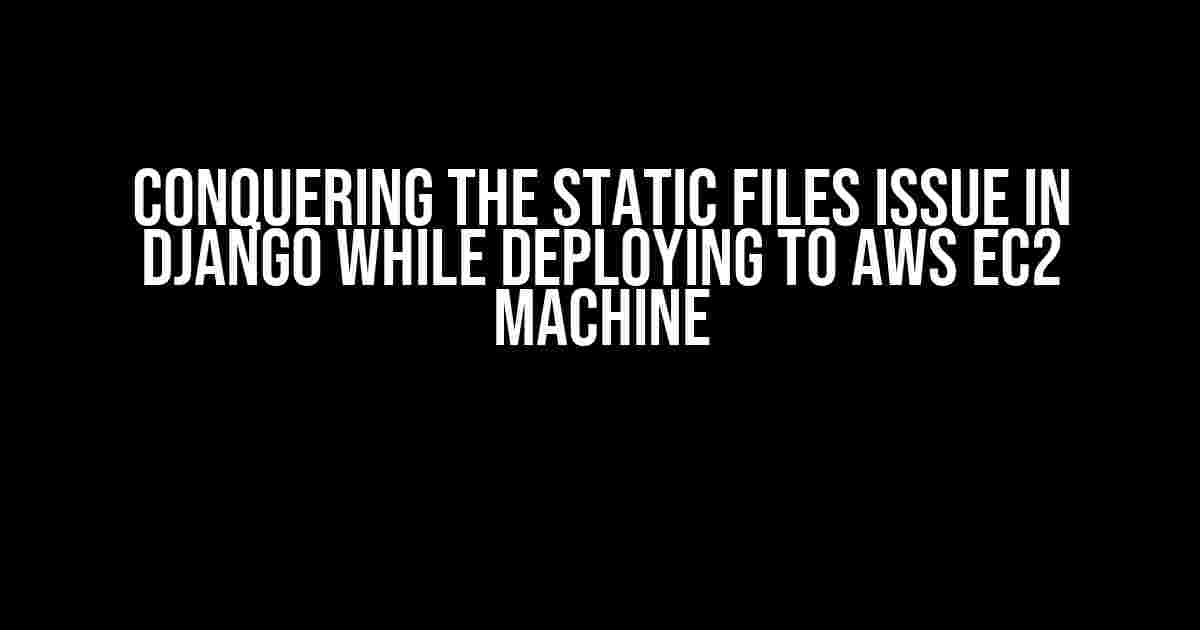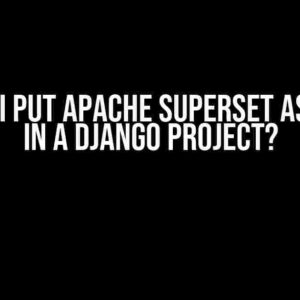Are you tired of struggling with static files in Django while deploying to an AWS EC2 machine? You’re not alone! Many developers face this issue, but fear not, dear reader, for we’re about to tackle this beast together. In this article, we’ll dive into the world of static files, explore the common pitfalls, and provide a step-by-step guide to overcome this hurdle. Buckle up, and let’s get started!
What are Static Files in Django?
Before we dive into the issue, let’s quickly recap what static files are in Django. Static files are assets that don’t change frequently, such as images, CSS files, JavaScript files, and fonts. These files are served directly by the web server, bypassing the Django framework. In a Django project, you can store static files in various locations, including:
- Within an app’s directory (e.g., `myapp/static/myapp`)
- In a separate directory (e.g., `static/`)
- In a cloud storage service (e.g., AWS S3)
The Problem: Static Files Issue in Django
When deploying a Django project to an AWS EC2 machine, you might encounter an issue where static files are not being served correctly. This can manifest in various ways, such as:
- 404 errors for static files
- Broken images or stylesheets
- JavaScript files not loading
This issue can be frustrating, especially if you’re new to Django or AWS. But don’t worry, we’ll explore the common causes and solutions to get you back on track!
Common Causes of Static Files Issue in Django
Before we dive into the solutions, let’s identify the common causes of this issue:
- Incorrect settings.py configuration: Misconfigured `STATIC_URL`, `STATICFILES_DIRS`, or `STATICFILES_STORAGE` can lead to static files not being served correctly.
- Misconfigured Apache or Nginx server: If your web server is not configured to serve static files, you’ll encounter issues.
- Incorrect file permissions: If the static files directory has incorrect permissions, the web server might not be able to serve the files.
- Incompatible WSGI server: Using an incompatible WSGI server can lead to static files not being served correctly.
Solutions to Static Files Issue in Django
Now that we’ve identified the common causes, let’s explore the solutions:
1. Configure settings.py Correctly
In your `settings.py` file, make sure you have the following configurations:
STATIC_URL = '/static/'
STATICFILES_DIRS = [
os.path.join(BASE_DIR, 'static'),
]
`STATIC_URL` should be set to the URL prefix for serving static files, and `STATICFILES_DIRS` should contain the directories where your static files are stored.
2. Configure Apache or Nginx Server
Update your Apache or Nginx server configuration to serve static files. For Apache, add the following lines to your `.conf` file:
Alias /static /path/to/static/files
<Directory /path/to/static/files>
Require all granted
</Directory>
location /static {
alias /path/to/static/files;
}
Replace `/path/to/static/files` with the actual path to your static files directory.
3. Set Correct File Permissions
Ensure that the static files directory has the correct permissions. You can do this by running the following command:
sudo chown -R www-data:www-data /path/to/static/files
Replace `/path/to/static/files` with the actual path to your static files directory.
4. Use a Compatible WSGI Server
Make sure you’re using a compatible WSGI server. For Django 2.x and above, use the built-in `runserver` command:
python manage.py runserver
For older Django versions, use a WSGI server like `mod_wsgi` or `gunicorn`.
(Bonus) Serving Static Files from AWS S3
Instead of serving static files from your EC2 machine, you can store them in an AWS S3 bucket. This approach has many benefits, including:
- Reduced server load
- Improved performance
- Cost-effective storage
To serve static files from S3, you’ll need to:
- Create an S3 bucket
- Upload your static files to the bucket
AWS_STORAGE_BUCKET_NAME = 'your-bucket-name' AWS_S3_REGION_NAME = 'your-region-name' STATICFILES_STORAGE = 'storages.backends.s3boto3.S3Boto3Storage'
Replace `your-bucket-name` and `your-region-name` with your actual S3 bucket name and region.
Conclusion
And there you have it! With these solutions, you should be able to overcome the static files issue in Django while deploying to an AWS EC2 machine. Remember to configure your `settings.py` correctly, update your Apache or Nginx server configuration, set correct file permissions, and use a compatible WSGI server. If you’re feeling adventurous, consider serving static files from an AWS S3 bucket for improved performance and cost savings.
| Keyword | Description |
|---|---|
| STATIC_URL | The URL prefix for serving static files |
| STATICFILES_DIRS | A list of directories where static files are stored |
| Apache | A popular web server software |
| Nginx | A popular web server software |
| WSGI server | A server that runs Python web applications |
By following this guide, you’ll be well on your way to successfully deploying your Django project to an AWS EC2 machine. Happy coding!
Here are 5 questions and answers about “Static files issue in Django while deploying to AWS EC2 Machine”:
Frequently Asked Question
We’ve got the solution to your Django deployment woes! Here are the most frequently asked questions about static files issues in Django when deploying to an AWS EC2 machine:
Why are my static files not being served in my Django application on AWS EC2?
When deploying a Django application to an AWS EC2 machine, it’s common to encounter issues with serving static files. This is because Django doesn’t serve static files by default in production mode. You’ll need to configure your `settings.py` file to serve static files correctly. Make sure to set `DEBUG = False` and configure your `STATIC_URL` and `STATIC_ROOT` settings.
How do I collect my static files in Django?
Run the command `python manage.py collectstatic` in your terminal to collect all your static files and move them to the `STATIC_ROOT` directory. This command will look for all static files in your project, collect them, and copy them to the `STATIC_ROOT` directory.
What is the difference between STATIC_URL and STATIC_ROOT in Django?
`STATIC_URL` is the URL used to serve static files, while `STATIC_ROOT` is the directory where static files are stored. For example, if `STATIC_URL` is set to `/static/`, Django will serve static files from the `STATIC_ROOT` directory, which could be `/var/www/static/`.
How do I configure Nginx to serve static files in Django on AWS EC2?
In your Nginx configuration file, add a block to serve static files. For example: `location /static/ { alias /var/www/static/; }`. This will tell Nginx to serve static files from the `/var/www/static/` directory.
What are some common mistakes to avoid when serving static files in Django on AWS EC2?
Common mistakes to avoid include forgetting to set `DEBUG = False` in production mode, not collecting static files using `collectstatic`, and not configuring Nginx to serve static files correctly. Additionally, make sure your `STATIC_URL` and `STATIC_ROOT` settings are correct and that your Nginx configuration is correct.
I hope this helps!