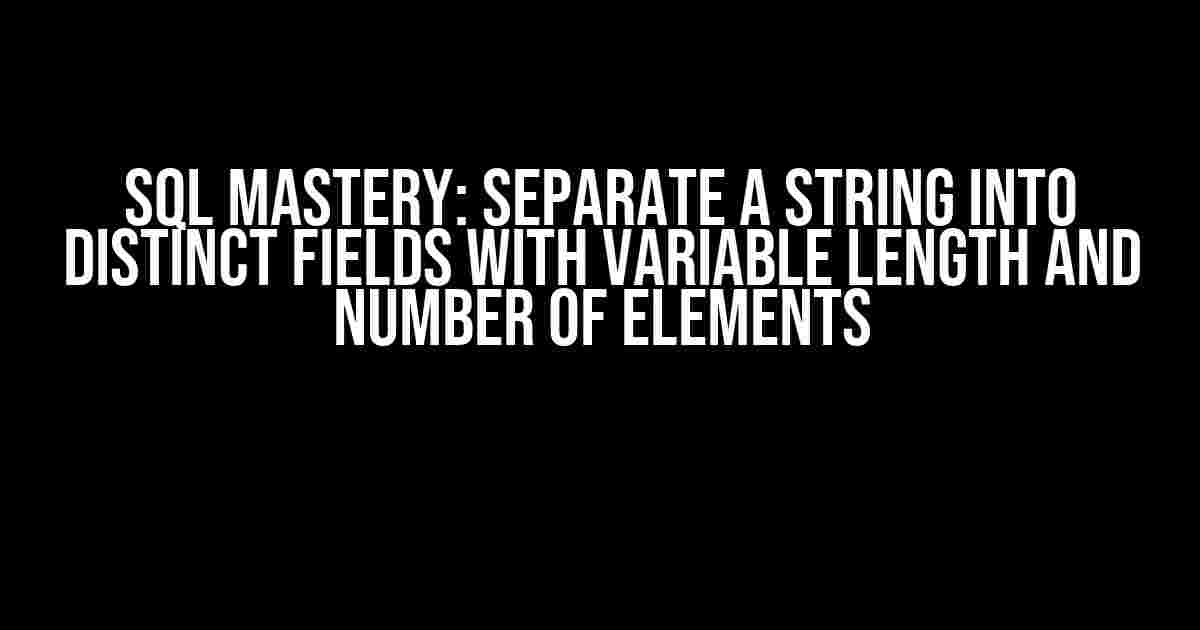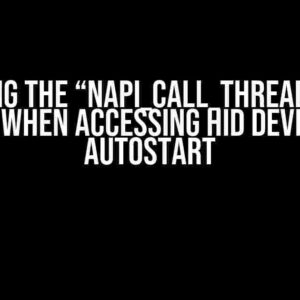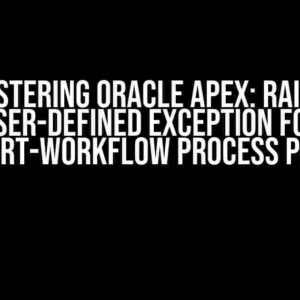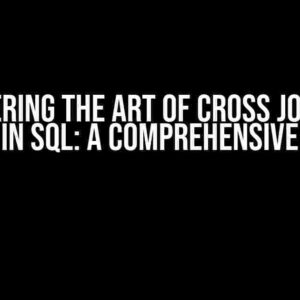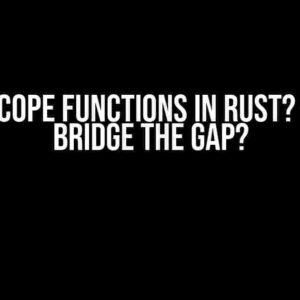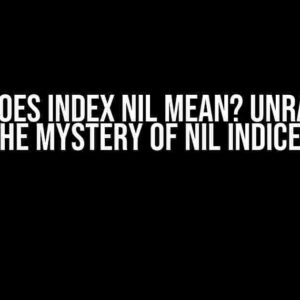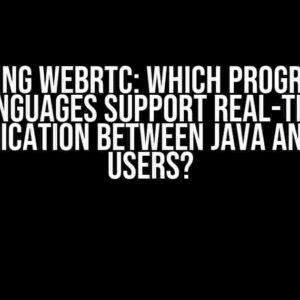Imagine you have a string column in your database that contains a mixture of values, separated by commas, semicolons, or any other delimiter. You want to extract these values and store them in separate columns or rows for easier analysis and manipulation. Sounds like a daunting task, right? Fear not, dear SQL enthusiast! In this article, we’ll explore the art of separating a string into distinct fields using SQL, tackling the challenges of variable length and number of elements.
Understanding the Problem: The Messy String Column
Let’s take a look at an example. Suppose we have a table called Orders with a column named ItemList, which contains a string of comma-separated values:
+----+---------------+ | ID | ItemList | +----+---------------+ | 1 | Apple,Banana,Orange | | 2 | Carrots,Peas | | 3 | Pen,Paper,Book,Ruler | +----+---------------+
In this example, the ItemList column contains a varying number of items, separated by commas. Our goal is to split these strings into individual columns or rows, making it easier to work with the data.
Method 1: Using a delimiter and the STRING_SPLIT function (SQL Server, Azure SQL Database)
In SQL Server and Azure SQL Database, we can use the STRING_SPLIT function, introduced in SQL Server 2016, to split a string into multiple rows. Here’s the syntax:
SELECT [value]
FROM STRING_SPLIT('Apple,Banana,Orange', ',');
This will return:
+-------+ | value | +-------+ | Apple | | Banana | | Orange | +-------+
Now, let’s apply this to our Orders table:
SELECT o.ID, s.value FROM Orders o CROSS APPLY STRING_SPLIT(o.ItemList, ',') s;
This will give us:
+----+-------+ | ID | value | +----+-------+ | 1 | Apple | | 1 | Banana | | 1 | Orange | | 2 | Carrots | | 2 | Peas | | 3 | Pen | | 3 | Paper | | 3 | Book | | 3 | Ruler | +----+-------+
Method 1.1: Pivoting the Data
If you want to separate the values into distinct columns instead of rows, you can use the PIVOT function:
SELECT o.ID,
[1] AS Item1,
[2] AS Item2,
[3] AS Item3,
[4] AS Item4
FROM (
SELECT o.ID, s.value, ROW_NUMBER() OVER (PARTITION BY o.ID ORDER BY (SELECT 1)) AS rn
FROM Orders o
CROSS APPLY STRING_SPLIT(o.ItemList, ',') s
) x
PIVOT (MAX(value) FOR rn IN ([1], [2], [3], [4])) p;
This will give you:
+----+-------+-------+-------+-------+ | ID | Item1 | Item2 | Item3 | Item4 | +----+-------+-------+-------+-------+ | 1 | Apple | Banana| Orange| NULL | | 2 | Carrots| Peas | NULL | NULL | | 3 | Pen | Paper | Book | Ruler | +----+-------+-------+-------+-------+
Method 2: Using Regular Expressions (Oracle, PostgreSQL)
In Oracle and PostgreSQL, we can use regular expressions to split the string into multiple rows. Here’s an example using Oracle’s REGEXP_SUBSTR function:
SELECT REGEXP_SUBSTR(ItemList, '[^,]+', 1, LEVEL) AS value FROM Orders CONNECT BY REGEXP_SUBSTR(ItemList, '[^,]+', 1, LEVEL) IS NOT NULL;
This will return the same result as the previous example:
+-------+ | value | +-------+ | Apple | | Banana | | Orange | | Carrots | | Peas | | Pen | | Paper | | Book | | Ruler | +-------+
Method 2.1: Pivoting the Data
To pivot the data into distinct columns, you can use Oracle’s PIVOT function or PostgreSQL’s crosstab extension:
-- Oracle
SELECT *
FROM (
SELECT REGEXP_SUBSTR(ItemList, '[^,]+', 1, LEVEL) AS value,
ROW_NUMBER() OVER (PARTITION BY REGEXP_SUBSTR(ItemList, '[^,]+', 1, 1) ORDER BY LEVEL) AS rn
FROM Orders
CONNECT BY REGEXP_SUBSTR(ItemList, '[^,]+', 1, LEVEL) IS NOT NULL
) x
PIVOT (MAX(value) FOR rn IN ([1], [2], [3], [4]));
-- PostgreSQL
SELECT *
FROM crosstab(
'SELECT ItemList, REGEXP_SPLIT.ItemList[row_number() OVER (PARTITION BY ItemList)] AS value
FROM Orders, REGEXP_SPLIT(ItemList, '','')
ORDER BY ItemList, value',
'SELECT DISTINCT ItemList FROM Orders ORDER BY 1'
) AS (
ItemList text,
Item1 text,
Item2 text,
Item3 text,
Item4 text
);
This will give you the same result as the previous pivoting example:
+----+-------+-------+-------+-------+ | ID | Item1 | Item2 | Item3 | Item4 | +----+-------+-------+-------+-------+ | 1 | Apple | Banana| Orange| NULL | | 2 | Carrots| Peas | NULL | NULL | | 3 | Pen | Paper | Book | Ruler | +----+-------+-------+-------+-------+
Method 3: Using a Recursive Common Table Expression (CTE)
This method works in most SQL databases, including SQL Server, Oracle, and PostgreSQL. It uses a recursive CTE to split the string into multiple rows:
WITH RECURSIVE cte AS (
SELECT 1 AS level,
SUBSTRING(ItemList, 1, CHARINDEX(',', ItemList) - 1) AS value,
RIGHT(ItemList, LEN(ItemList) - CHARINDEX(',', ItemList)) AS remaining
FROM Orders
UNION ALL
SELECT level + 1,
SUBSTRING(remaining, 1, CHARINDEX(',', remaining) - 1),
RIGHT(remaining, LEN(remaining) - CHARINDEX(',', remaining))
FROM cte
WHERE remaining <> ''
)
SELECT * FROM cte;
This will give you the same result as the previous examples:
+-------+ | value | +-------+ | Apple | | Banana | | Orange | | Carrots | | Peas | | Pen | | Paper | | Book | | Ruler | +-------+
Method 3.1: Pivoting the Data
To pivot the data into distinct columns, you can use a similar approach to the previous methods:
WITH RECURSIVE cte AS (
...
)
SELECT *
FROM (
SELECT value,
ROW_NUMBER() OVER (PARTITION BY ItemList ORDER BY level) AS rn
FROM cte
) x
PIVOT (MAX(value) FOR rn IN ([1], [2], [3], [4]));
This will give you the same result as the previous pivoting examples:
+----+-------+-------+-------+-------+ | ID | Item1 | Item2 | Item3 | Item4 | +----+-------+-------+-------+-------+ | 1 | Apple | Banana| Orange| NULL | | 2 | Carrots| Peas | NULL | NULL | | 3 | Pen | Paper | Book | Ruler | +----+-------+-------+-------+-------+
Conclusion
Separating a string into distinct fields with variable length and number of elements can be a challenging task in SQL. However, by using the methods described in this article, you can achieve this goal using a variety of techniques and SQL dialects. Remember to choose the method that best suits your specific use case and database system.
Final Thoughts
When working with strings, it’s essential to consider the performance implications of your chosen method, especially when dealing with large datasets. Additionally, consider normalizing your data to avoid storing multiple values in a single column.
Frequently Asked Question
Get ready to embark on a thrilling adventure in the world of SQL, where strings are the treasure trove waiting to be unraveled! In this FAQ, we’ll delve into the fascinating realm of separating strings into distinct fields, where variables are the norm and the number of elements is as unpredictable as a pirate’s treasure map.
Q1: How can I separate a string into distinct fields with variable length and variable number of elements using SQL?
Ahoy, matey! You can use the SPLIT_PART function in PostgreSQL or the STRING_SPLIT function in SQL Server to separate a string into distinct fields. For example, in PostgreSQL, you can use `SPLIT_PART(‘hello,world,foo,bar’, ‘,’, 2)` to extract the second element ‘world’ from the string. In SQL Server, you can use `SELECT value FROM STRING_SPLIT(‘hello,world,foo,bar’, ‘,’) AS SS WHERE SS.value = ‘world’;` to achieve the same result.
Q2: What if I don’t know the number of elements in the string?
Shiver me timbers! In that case, you can use a combination of the SPLIT_PART or STRING_SPLIT function with a recursive common table expression (CTE) or a WHILE loop to extract all elements from the string. For example, in PostgreSQL, you can use a recursive CTE to split the string into individual elements and then retrieve them using a SELECT statement.
Q3: How do I handle strings with varying lengths and delimiter characters?
Ahoy, matey! You can use the REGEXP_SPLIT function in PostgreSQL or the STRING_SPLIT function with a dynamic delimiter in SQL Server to handle strings with varying lengths and delimiter characters. For example, in PostgreSQL, you can use `REGEXP_SPLIT(‘hello,world|foo,bar’, ‘[,$|]’)` to split the string using multiple delimiter characters.
Q4: Can I use SQL to split a string into multiple columns instead of rows?
Aye aye, captain! You can use the PIVOT function in SQL Server or the CROSSTAB function in PostgreSQL to split a string into multiple columns instead of rows. For example, in SQL Server, you can use `PIVOT` to rotate the rows into columns and then split the string using the STRING_SPLIT function.
Q5: Are there any performance considerations when separating strings into distinct fields?
Shiver me timbers! Yes, indeed! Separating strings into distinct fields can be a resource-intensive operation, especially for large datasets. Be mindful of the performance implications and consider indexing, caching, and optimizing your queries to reduce the overhead. Fair winds and following seas to your SQL adventures!